SeeminglyArbitrary minimal but not meaningless
From scratch to a 2D Assassin's Creed game: Part II

In this second part of creating a fully functioning AC-type game, I will describe how to make our player moving around with the w-a-d keys.
In the previous post, the playable character has been created and we have changed its position by pressing key w. Now we want to allow it to change direction and at the end, we will add some animations to the movement.
As a first step I have created a Character class as later on I will have additional non-playable characters like guards and I have also added the move method which will handle the movement of the player.
class Character:
def __init__(self, ...some_args_here...):
...
def move(self, keys_pressed):
...
Rotation
Changing the rotation parameter of the character is quite simple and very similar to the forward movement. When the key a or d is pressed, we change the rotation attribute of the character by a certain amount (rotation_speed controls how much the rotation is changed). One thing to bear in mind is that the rotation goes anti-clockwise and the 0 degree is at 12 o’clock:
def move(self, keys_pressed):
if keys_pressed[pygame.K_a]:
self.rotation += self.rotation_speed
if keys_pressed[pygame.K_d]:
self.rotation -= self.rotation_speed
...
where key_pressed is the returned value from pygame.key.get_pressed(). Now we can just rotate the image with the pygame.transform.rotate function, however this function doesn’t rotate the image around its center, hence makes the rotation quite strange. But I have managed to find a nice and handy function which rotates the images around their center and I have also created a function which wraps the reshaping and rotation steps:
def rotate_around_center(image, angle):
rotation_rect = image.get_rect().copy()
rotation_image = pygame.transform.rotate(image, angle)
rotation_rect.center = rotation_image.get_rect().center
rotation_image = rotation_image.subsurface(rotation_rect).copy()
return rotation_image
def reshape_and_rotate(img, size, rotation):
return rotate_around_center(
pygame.transform.scale(img, (size, size)), rotation)
Moving forward in different angles
The forward movement of the player is quite straightforward if the angle can be divided by 90 as we just add or substitute to the x or y coordinates. However, when the angle cannot be divided by 90, the movement is quite tricky as we must add some to both the x and y coordinates. I also want that the distance the player moves is the same for each direction. So this was the step where I had to refresh my high-school knowledge on the unit circle and trigonometric functions. Moving the same distance to each direction means that from the current position I will move to the corresponding point of the unit circle and the change in the x and y coordinates can be calculated by sine and cosine functions with some additional transformations given by Pygame:
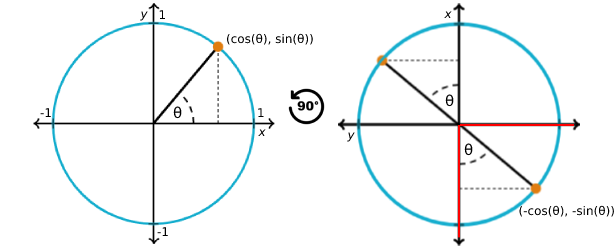
First, we have to rotate the coordinate system by 90 degrees anti-clockwise as the 0 degrees in pygame is at 12 o’clock. Second, we need to look at the right-bottom corner as the increments of x and y correspond to these directions in pygame. Finally, we have to convert the angle to radians ($rad = deg \times \pi / 180$) and multiply the coordinate changes by the speed of the movement:
def move(self, keys_pressed):
...
self.x -= np.sin(self.rotation * np.pi / 180) * self.speed
self.y -= np.cos(self.rotation * np.pi / 180) * self.speed
...
Animation
To make the movement of the walking player complete I have also added some animation. As for now, the player is actually moving but we only see a top-view standing person picture. I have downloaded two additional steps of the walking process with right or left leg forward steps.

However, we cannot just switch between these images in each iteration because then the game would update these images 60 times in a second (FPS). And I also wanted to switch back to the standing image when the movement is over. This latter is quite easy I only had to add a new event to the event loop in main():
while run:
...
for event in pygame.event.get():
...
if event.type == pygame.KEYUP:
if event.key == pygame.K_w:
character_0.pic = WALKING_STAND
...
These few lines will change the pic attribute of the character_0 object (player object) to the standing top-view image if the key w has been released (keyup event).
The more interesting part is the actual animation during the walk: the idea is to start measuring the time from the start of the movement (keydown event on w) and update the images at some given frequency. This frequency can be tied to the character’s speed to make the animation more realistic. I also want the animation and the appearance of the images to be periodic, therefore I applied the modulo(4) operator on the passed time to get a 4 element cycle (right leg forward - stand - left leg forward - stand):
while run:
...
for event in pygame.event.get():
...
if event.type == pygame.KEYDOWN:
if event.key == pygame.K_w:
character_0.walk_start_time = pygame.time.get_ticks()
...
def move(self):
...
if keys_pressed[pygame.K_w]:
time_now = pygame.time.get_ticks()
time_diff = (time_now - self.walk_start_time) / (500 / self.speed)
time_diff_mod = np.mod(int(time_diff), 4)
if time_diff_mod == 0:
self.pic = WALKING_RIGHT
elif (time_diff_mod == 1) or (time_diff_mod == 3):
self.pic = WALKING_STAND
else:
self.pic = WALKING_LEFT
...
Although I only had 3 different images to animate the movement, this is now working just fine. But one last thing I have added to my code is to make the walking a bit less smooth. With the current implementation, it sometimes looks as if the player is sliding on the screen. To make the location change a bit less smooth I only update the location of the player if a certain time has passed:
def move(self):
...
if (pygame.time.get_ticks() - self.walk_last_time > (FPS * 0.6)):
self.x -= np.sin(self.rotation * np.pi / 180) * self.speed
self.y -= np.cos(self.rotation * np.pi / 180) * self.speed
self.walk_last_time = pygame.time.get_ticks()
...
This small adjustment makes very little difference but one can adjust the smoothness changing the 0.6 parameter to something else.
That’s it for this post. Oh, and I added a cool GTA like background (WIN.blit(BACKGROUND, (0, 0))) to the game. Next time I will add some obstacles to the map to make sure the player cannot just walk anywhere on the screen.
The complete code is available at my git repo here: main_part_ii.py